PowerShell 4.0实用技巧大放送

PowerShell 4.0随Windows 8.1和Windows Server 2012 R2发布,并且是其中最主要的管理工具之一。随着更多企业升级到最新的微软操作系统,掌握最新的PowerShell 4.0技术是企业服务器管理员的当务之急。年底之际,本期技术手册为大家放送豪华大礼,最全面的PowerShell 4.0实用技巧等你来下载。
目录:
-
>感受PowerShell 4.0新变化
首先,你需要了解Windows Server 2012 R2引入的新版本PowerShell到底有哪些变化。事实证明PowerShell 4.0携带了很多有助于管理员的新功能,包括更改默认执行政策和一些新的参数。
★PowerShell 4.0:提升任务自动化
★运行PowerShell脚本 简化Windows虚拟化任务
★那些与VDI相关的Windows PowerShell脚本 -
>PowerShell 4.0命令你知多少?
你知道吗,相比PowerShell 3.0,PowerShell 4.0中新增了更多的新命令。赶快来看!
★十佳PowerShell 4.0命令
★十二个PowerShell命令行技巧和小贴士
★使用新的Windows Server 2012 R2 SMB PowerShell命令 -
>PowerShell 4.0用起来
PowerShell是微软对Windows Server操作系统的一大贡献,其强大的管理功能让管理员的生活变得简单,比如以下这些功能。
★使用PowerShell 4.0自动化服务器设置
★使用Windows PowerShell创建并查看事件日志
★如何使用Windows PowerShell Web Access
★使用PowerShell命令远程刷新Windows 8组策略设置
★使用微软Azure PowerShell cmdlets管理Azure资源
★使用PowerShell Cmdlet检查Hyper-V Replica的健康状态
★六款实用的PowerShell工具介绍