PowerShell 3.0实战手册

PowerShell是微软Windows系统预安装的一款强大的工具。如果你现在正在使用Windows Server 2012、Windows Server 2012 R2、Windows 8.1或者Windows 8,那么你可以使用Windows PowerShell 3.0。以前我们推出过相关技术手册《PowerShell v3入门级教程》与《PowerShell 3.0进阶教程》。本期《PowerShell 3.0实战手册》重点分享PowerShell 3.0在实际环境中的操作技巧。
目录:
-
>PowerShell 3.0你必知
在使用PowerShell 3.0之前,你可能需要弄清楚一些事情,才不至于混淆PowerShell 3.0的使用条件。
★了解每个PowerShell版本新功能之间的关系
★抵抗是徒劳的 你必须得用PowerShell啦
★管理员必备的五大PowerShell v3虚拟化命令
★PowerShell v3 cmdlets高级讲堂 -
>PowerShell 3.0具体操作
Windows管理员在使用PowerShell 3.0读取、输出文件时需要进行一些优化操作。另外,你可能还需要知道什么时候使用PowerShell工作流等等。
★如何优化PowerShell输出格式?
★如何在PowerShell中显示图形输入提示?
★使用PowerShell抄本记录你的每一个动作
★使用PowerShell读取XML文件的步骤
★使用任务调度程序在启动时运行PowerShell脚本
★什么时候使用PowerShell工作流?
★如何使用PowerShell remoting运行远程命令 -
>使用PowerShell 3.0管理Windows Server
Windows管理员使用PowerShell 3.0可以对Windows Server系统进行管理,这里主要介绍使用PowerShell管理SCVMM。
★使用PowerShell管理SCVMM
★使用PowerShell cmdlet管理SVCMM 2012 SP1
★Windows管理员必知PowerShell技巧