微软System Center 2012教程

微软System Center 2012是一套捆绑的系统管理产品,提供管理和自动化虚拟环境的工具,包括基于微软Hyper-V的私有云。微软System Center 2012有两个可用版本:最多可部署两台虚拟机的标准版和允许部署无限台虚拟机的数据中心版。本期技术手册带您深入了解微软System Center 2012发布及许可信息、微软System Center 2012功能以及重要组件之一Virtual Machine Manager(系统中心虚拟机管理器)的实用技巧。
目录:
-
>微软System Center 2012发布及许可信息
微软去年发布System Center 2012补丁。System Center 2012 SP1最主要的魅力是能够管理Windows 8和Windows Server 2012。
★微软挑战VMware的利器:System Center 2012许可与包装
★评估微软System Center 2012 Service Pack 1
★专家答疑:System Center 2012 SP1中关键的管理功能
★System Center 2012 SP1支持Windows Server 2012管理功能
★微软System Center 2012的劣势分析 -
>微软System Center 2012功能
微软System Center 2012的主要目标是那些正移向云,并试图管理好令人头疼的System Center 2010组件的IT部门。
★微软System Center 2012简化云管理
★使用微软System Center 2012来简化数据中心管理 -
>System Center 2012之虚拟机管理器
SCVMM 2012在管理Hyper-V主机方面甚至在操作系统水平上都有很重要的提升。
★微软Hyper-V和VMM 2012中增强的功能
★在SCVMM中添加Hyper-V主机——准备与具体步骤
★在SCVMM中添加Hyper-V主机——常见故障诊断
★使用PowerShell管理SCVMM(一):安装条件
★使用PowerShell管理SCVMM(二):两种方式管理SCVMM